Custom GPT Creator
- Laurence
- Apr 28, 2024
- 3 min read
Updated: Mar 26
Link to the tool: https://chat.openai.com/g/g-fvcUEnxIe-custom-gpt-creator
Contents
1. Aim
Best suited for
Anyone seeking to turn their AI use case into a custom GPT.
Tool summary
GPT Name: Custom GPT Creator
A tool to generate a custom GPT for any AI use case.
This tool creates custom GPTs to a higher quality than the standard OpenAI 'GPT Builder'.
Use cases
Identify - relevant use case detail.
Create - a custom GPT's instructions from the description of an AI use case.
2. Workflow
The tool follows a simple workflow.

To make this more real, I've included an example walkthrough of the tool below, which follows this workflow.
3. Example walkthrough
Step 1: Input use case
The user shares their AI use case.
Note - If the user needs help with a use case, they can generate use cases with either of the below:
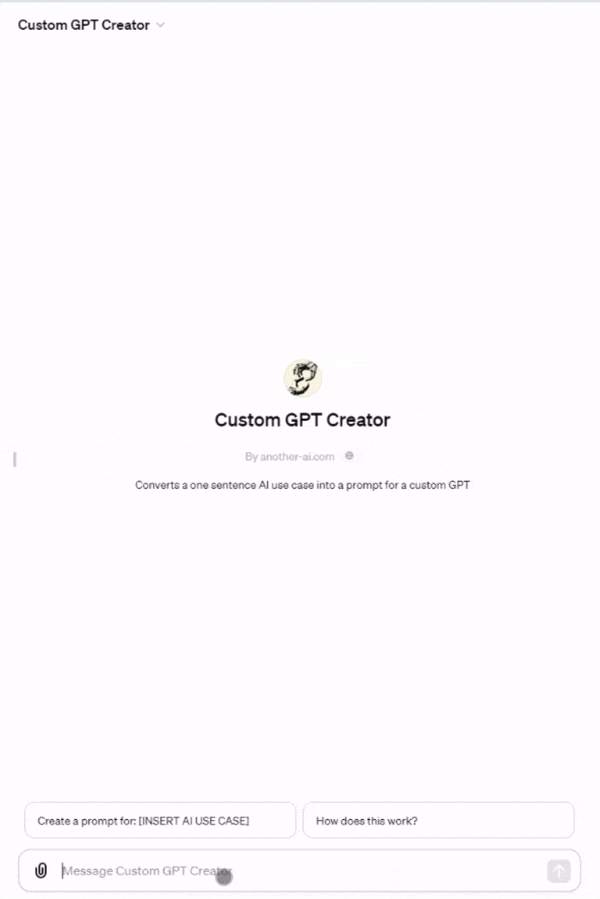
Step 2: Create custom GPT
Next, the tool completes a series of activities:
(i) Summarises the use case (including optional questions to finesse the use case)
(ii) Creates GPT instructions
(iii) Adds "Key details of the GPT" (for use in later steps)
(iv) Adds 'options for further development'
In the example below, the user has used the tool in the same conversation as the 'use case generator' tool. As a result the tool has skipped straight to creating the GPT prompt.

In this example, the user agrees with one of the suggested "options for further development"(i.e. a help menu), and asks the tool to add this.
The tool then amends the GPT instructions accordingly.
Now happy, the user clicks "copy code", to the top right of the instructions, for use in the next step.

Step 3: Save and test in 'GPT Builder'
Having copied the prompt, the user goes to the 'GPT Builder'.
Link to 'GPT Builder': https://chat.openai.com/gpts/editor
Within the 'GPT Builder' the user (1) pastes in the prompt.

(2) Copies details from the "Key Details of the GPT" table (earlier in the chat)...

... and pastes these details into the remaining fields (e.g. name, description, etc.) note1,
(3) Creates the new tool.

The user has now turned their use case for "Mental Health Companion" into a working custom GPT. They can now test, use, and tweak their tool as they see fit.
To test how well the tool meets the original use case, the same tool created in this walked example can be accessed below.
Link to 'demo tool': https://chatgpt.com/g/g-HUOQaN9ja-demo-mental-health-companion
Demo disclaimer - this link is to a tool that has been rapidly created for demonstration purposes only. It is not a replacement for tried and tested approaches for managing your mental health!
This sums up the walked example.
If seeking to build your own tool, you can see the main design principles and core features that guided the thinking behind this tool below.
4. Design principles
Existing principles
Mirrors all design principles on the 'About' page.
Additional principles
Run a series of steps end-to-end, without needing user input to:
improve outcome speed
act as an “AI agent” (instead of an “AI co-pilot”)
5. Core features
Improved outputs
Chain of thought (CoT) prompts – use of proven CoT techniques to improve outcomes.
Use case wireframe – to help the user identify and/or better amend the use case detail.
Few shot prompting - to improve output quality.
AI self-review using inner monologue - to both improve the output and reduce clutter.
Code generator – to create GPT instructions, allowing for: (1) easier copy/paste, and (2) retention of instruction formatting.
Ease of use
Visible workflow – allows the user to interrupt and “course correct” the GPT’s workflow, as the user’s thought process develops.
You can access the tool at the link below.
Notes
Alternatively, instead of using the GPT Builder (or individually copying and pasting details), these steps can be sequenced in one go. See below for how and the prompt used.
Faster build prompt - for GPT builder
<GPT Details>
Follow the below steps. For all these steps use the GPT prompt above to inform the answer:
- First, determine a suitable GPT "name" and update the GPT (do not wait for the user to approve).
- Next, determine a suitable "description" and update the GPT (do not wait for the user to approve).
- Next, create a "profile picture" (with a simple and elegant style) and update the GPT (do not wait for the user to approve).


